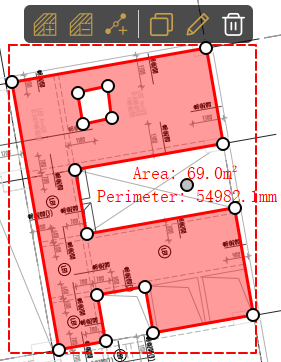Learn What's New
Download New Version
December 2025 v4.8.9.84
- Leader Text supports in-place editing upon double-click
- OCR adds support for switching to Thai and Crillic languages
- Optimization of the PDF to searchable document conversion feature
- UI optimization
November 2025 v4.8.1.76
- Legend function: Add a measurement legend of current page. https://club.fastcadreader.com/question/detail/386/how-to-generate-and-summarize-all-measurement-legends-in-planform
- New markup type: Polyline
- Text comment support in-place editing upon double-clicking.
- Supports custom comment colors.
- Combine files: Option to create bookmarks with filename
- Other optimizations
September 2025 v4.6.4.68
- Optimization for Comment Category
- ① Quick creation of annotation categories: batch creation and PDF import.
- ② Switch annotation categories without exiting the drawing command.
- ③ Support sorting for the standard category list.
2. Replace Pages
3. Support New Language: German
August 2025 v4.5.7.63
New features
1. Optimization of Search Shape: More accurate for different drawings
Function optimization
1. Add the Search Shape button to the measurement panel
2. Support highlighting of searched shape
July 2025 v4.5.4.60
- Select preset scale, and batch set for multi pages https://club.fastcadreader.com/question/detail/256/setting-multiple-scale-references-in-a-single-pdf-drawing-file
- Optimized OCR accuracy for English
- Japanese OCR
- Thumbnail function
- Support Traditional Chinese language
- Improved printing efficiency and printing quality
June 2025 v4.5.1.57
- Export Commentlist as displayed
- Drag bookmark
- Professional Translate (Only for Team Account) https://club.fastcadreader.com/question/detail/236/how-can-i-translate-text-in-a-drawing-that-is-in-a-foreign-language-into-a-language-i-understand
May 2025 v4.4.0.51
- Area Measurement Cutout: Cut out or subtract an area from an existing area measurement
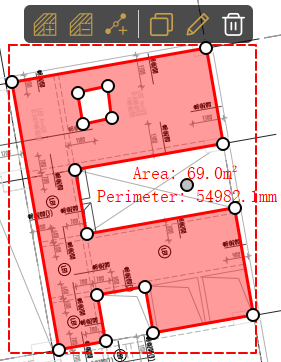
- Add Point to Area Measurement: Add a control point to an area measurement
- Copy Annotations: ①Ctrl + C & Ctrl + V ②Copy to the same location: Ctrl + Shift + V
- New Custom Column For Commentlist: Number
- Easy access to modify basic properties
- Other Optimizations
March 2025 v4.2.3.46
- Insert image to PDF https://club.fastcadreader.com/question/detail/191/how-to-integrate-photos-into-pdf-drawing
- Search text: Set search range; Markup checked texts; Export searched results https://club.fastcadreader.com/question/detail/148/text-search-in-pdf-to-find-key-information-instantly
- New Language: support switching language to Japanese
January 2025 v4.1.1.41
- Tracks and manage all the comments placed on a PDF, including color, comment type, page number, etc.
- Support adding new properties to comments.
- Export comments data to Excel

2. Support imperial units
3. New Language: support switching language to Chinese
4. Batch Extract Tables: Extract tables of multiple pages to Excel. Tutorial: https://club.fastcadreader.com/question/detail/86
5. Erase: Erase document/drawing content
November 2024 v3.10.5.34
- Search Shapes: Automatically search and count similar shapes. Tutorial: https://club.fastcadreader.com/question/detail/82
- Bookmark: Add, edit, delete, rename, search
- Auto create bookmarks. Tutorial: https://club.fastcadreader.com/question/detail/83
- Copy Comments
- Display in grayscale. Tutorial: https://club.fastcadreader.com/question/detail/84
- Insert Pages
- Sequence Optimization: New border shapes and lead line style. Tutorial: https://club.fastcadreader.com/question/detail/78
- Open in new window
- Scale pdf drawing on softcopy
- https://club.fastcadreader.com/question/detail/244/how-to-scale-a-pdf-drawing-metric-units
- https://club.fastcadreader.com/question/detail/245/how-to-scale-a-pdf-drawing-imperial-units

Still have questions? Feel free to contact our technical support via Email, WhatsApp or WeChat. We provide 1-to-1 services for free!
- Email: planformservice@gmail.com
- WhatsApp: Scan the QR code below

- LINE: Scan the QR code below

Don't forget to follow our social media pages to learn more tips and tutorials!
- YouTube: https://www.youtube.com/@PlanFormPDF
- TikTok: www.tiktok.com/@PlanFormPDF
- Facebook: https://www.facebook.com/PlanFormPDF
- Instagram: https://www.instagram.com/planformpdf/
- LinkedIn: https://www.linkedin.com/company/cadreader/
- Website: https://pdf.fastcadreader.com/

Back to the list of all tutorials: https://club.fastcadreader.com/question/list/11/planform-for-windows