How to Quickly Unzip and View Drawing Details When Receiving Compressed Drawing Files via WhatsApp
At the Construction Site: How to Quickly Unzip and View Drawing Details When Receiving Compressed Drawing Files via WhatsApp
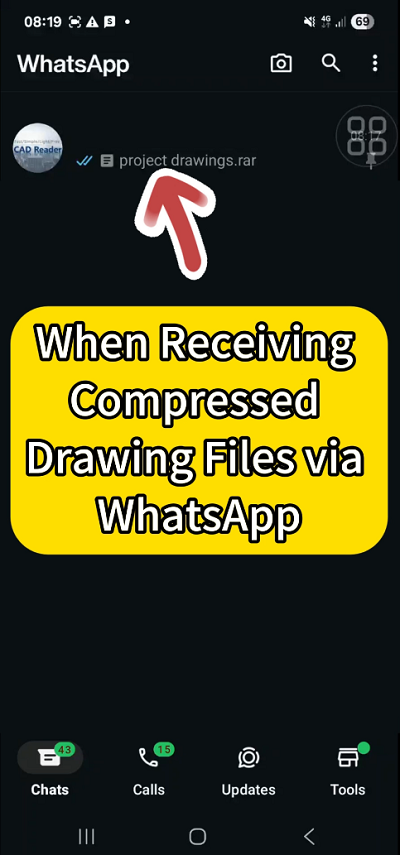
Unzipping, viewing, and searching,this one method is all you need!
First, download the compressed file to your mobile phone.
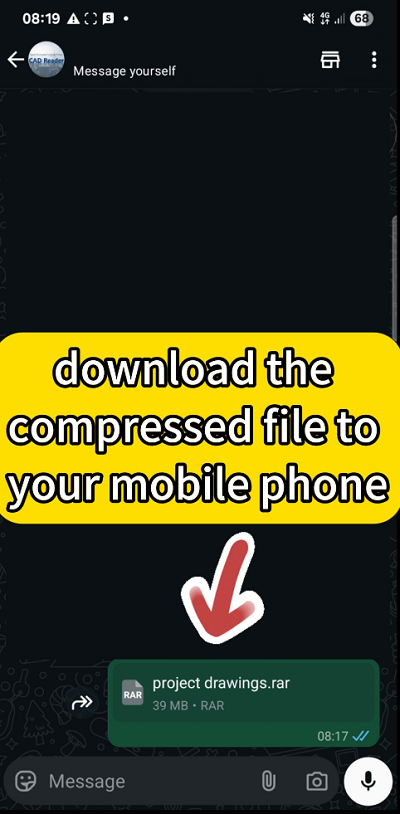
After the download is complete, tap the compressed file and select "Open with PlanForm".
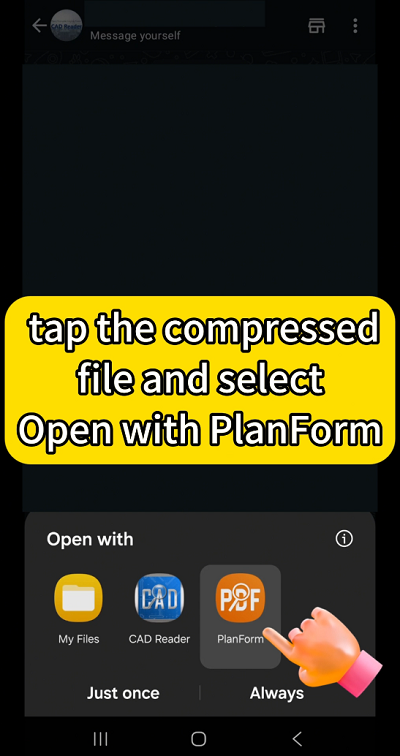
Look, all the PDF drawings are now unzipped successfully!
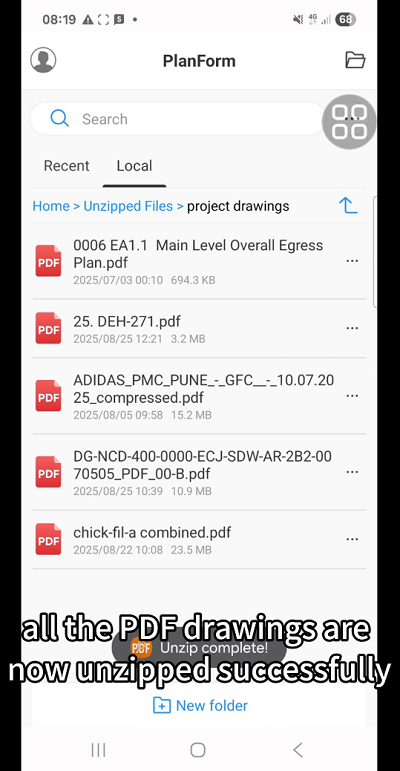
Tap any drawing to open it quickly. You can zoom in to check the drawing details smoothly without lag!
There is a lot of text in the drawing instructions. How to quickly find the content you need?
You can use the magnifying glass icon in the upper right corner: enter keywords, and the key content will be located in one second. Use the markup tools to frame the key content, so that next time you open the drawing, you can see it at a glance.
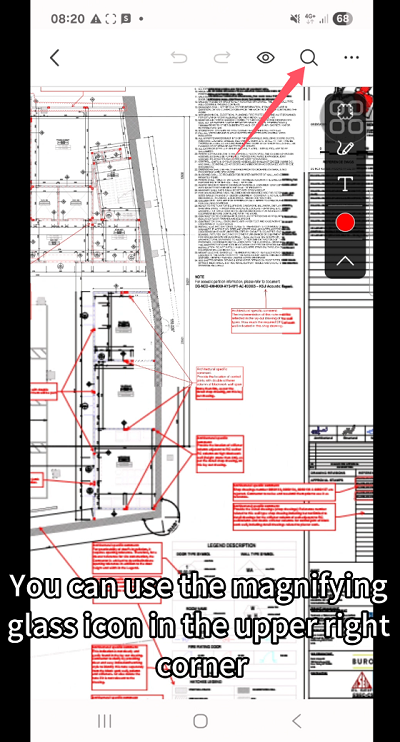
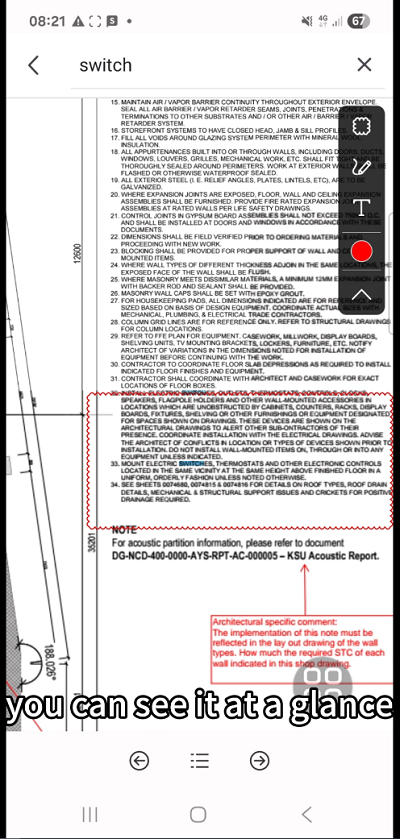
The following formats can all be unzipped and used for free.
Free Download PlanForm(Windows/Mac/Android/iOS) :https://pdf.fastcadreader.com


